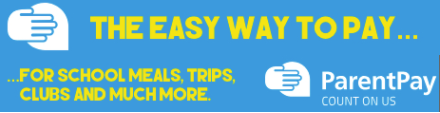Payment & Bookings Systems
ParentPay: Our Payment System
What Does ParentPay Do?
- Enables you to pay for School Meals and other items such as trips, extended day clubs.
- Offers a highly secure payment site.
- Gives you a history of all the payments you have made.
- Allows you to create a single account login across all your children that attend a ParentPay school.
- Shows you all items available for payment relevant to each of your children.
- Emails a receipt of your payment to the email address you register.
- Offers you the ability to set automated email/SMS payment reminders.
How Do You Get Started?
We will send you an activation letter containing your activation details to enable you to set up your ParentPay account. Once, you receive this information visit ParentPay to log on.
Enter your activation username and password in the Account Login section of the homepage. NOTE these are for one-time use only, please choose your own username and password for future access during the activation process. Registering your email address will enable us to send you receipts and reminder. Click 'Activate' and follow the on-screen instructions.
If you have more than one child at a ParentPay school you can add them to a single account, providing one login for all children at ParentPay schools.
School Interviews: Our Booking and Registration System
We use School Interviews for scheduling and managing school events e.g. club registration, parent consultation bookings and school meal preference changes.
Parents are notified via email how and when to book or register for events, and provided with an active School Interviews link for this purpose.